SUSE Linux 9.0 on a  M505X Notebook
M505X Notebook

Info about installing SuSE Linux 9.0 on the M505X; what works and
doesn't. Dual-Booting with Windows XP.
Last Updated: 04/27/04
Found out I'm listed on http://www.linux-on-laptops.com/
- would have liked to have been told I was added to their site, but
whatever...
Previous Update: Got listed on tuxmobil.org :p
Welcome to my page dedicated to running SUSE Linux 9.0 (hopefully 9.1 in May 2004) on my Gateway M505X.
Here you'll find alot of interesting facts and tidbits to hopefully help you on your way.
If you've already bought the M505X/XL, CONGRATS! This machine is AWESOME. If you haven't bought one yet, get to it.
Most of this information applies to the M505X model (complete specs HERE) of the Gateway machine,
but should equally apply to the M505XL model (faster CPU, DVD-RW, bigger HD [+20gigs]).
ALSO, since this lappy is made by "Wistron" it MAY apply to whatever they call this lappy in Korea (I think?).
For more great information about the M505X (and reasons to buy it) visit this forum's link:
http://notebookforums.com/showthread.php?t=10274
Enjoy.
What DOESN'T Work:
- 3D Accelaration of ATI Mobility Radeon 9600 hardware. (Maybe http://dri.sf.net/ will work?)
- Integrated WiFi (Intel IEEE 802.11b, Centrino). <-- could probably work with driver wrappers, no time to test.
- Scrolling thingy on touchpad (Synaptics Pointing Device). In Windows XP it needs a driver.
If you haven't figured it out already, the right part of your touchpad can be used as
a scrolling-wheel type of thing, if you set it up to do that using the touchpad's drivers/software.
- Integrated Secure Digital (SD) memory card reader.
- "Hotkey" Buttons on the right (below the power button), Needs drivers. (Maybe ACPI controls these too?)
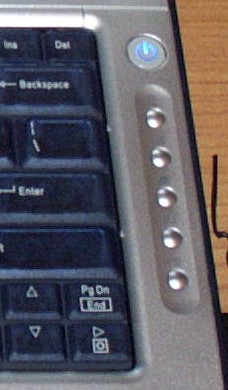
- AV Control Panel - needs drivers and such. (Maybe get it to work through ACPI?)

What DOES work:
- ATI Mobility Radeon 9600 (XFree86 4.3)
- PCMCIA (Texas Instruments PCI4510 controller)
- Ethernet - RealTek RTL8139 Fast Ethernet (rtl8139 driver)
- SpeedStep (Centrino stuff, haven't tried accelarating it yet)
- Sound (ALSA, Advanced Linux Sound Architecture with "intel8x0" driver)
- ACPI (temperature/fan/button monitoring)
ACPI: AC Adapter [ADP1] (off-line)
ACPI: Battery Slot [BAT0] (battery present)
ACPI: Power Button (FF) [PWRF]
ACPI: Lid Switch [LID0]
ACPI: Sleep Button (CM) [SLPB]
ACPI: Processor [CPU0] (supports C1 C2 C3, 5 performance states, 8 throttling states)
ACPI: Thermal Zone [THRC] (22 C) <-- Temperature Monitoring!!! (Northbridge?)
ACPI: Thermal Zone [THRS] (25 C) <-- Temperature Monitoring!!! (CPU?)
Battery/AC Monitoring
LCD turns off when lid is closed. Haven't tried Suspend/Resume/Hibernate.
CD-RW/DVD drive
Gateway EZ-Pad touchpad. (Synaptics)
Recognized by dmesg, but haven't tested it further:
- USB
- Modem (Agere integrated V.90/56K data/fax modem.)
- FireWire
- CD Recording
dmesg output:
Linux version 2.4.21-199-default (root@i386.suse.de) (gcc version 3.3.1 (SuSE Linux)) #1 Fri Mar 12 08:27:41 UTC 2004
BIOS-provided physical RAM map:
BIOS-e820: 0000000000000000 - 000000000009f800 (usable)
BIOS-e820: 000000000009f800 - 00000000000a0000 (reserved)
BIOS-e820: 00000000000d8000 - 00000000000e0000 (reserved)
BIOS-e820: 00000000000e4000 - 0000000000100000 (reserved)
BIOS-e820: 0000000000100000 - 000000001ff70000 (usable)
BIOS-e820: 000000001ff70000 - 000000001ff7b000 (ACPI data)
BIOS-e820: 000000001ff7b000 - 000000001ff80000 (ACPI NVS)
BIOS-e820: 000000001ff80000 - 0000000020000000 (reserved)
BIOS-e820: 00000000ff800000 - 00000000ffc00000 (reserved)
BIOS-e820: 00000000fffff000 - 0000000100000000 (reserved)
502MB vmalloc/ioremap area available.
0MB HIGHMEM available.
511MB LOWMEM available.
ACPI: have wakeup address 0xc0001000
On node 0 totalpages: 130928
zone(0): 4096 pages.
zone(1): 126832 pages.
zone(2): 0 pages.
ACPI: RSDP (v000 PTLTD ) @ 0x000f6dd0
ACPI: RSDT (v001 PTLTD Wistron 01540.00000) @ 0x1ff768db
ACPI: FADT (v001 INTEL ODEM 01540.00000) @ 0x1ff7aed2
ACPI: BOOT (v001 PTLTD $SBFTBL$ 01540.00000) @ 0x1ff7afd8
ACPI: SSDT (v001 INTEL GV3Ref 00000.04097) @ 0x1ff7690b
ACPI: DSDT (v001 INTEL ODEM 01540.00000) @ 0x00000000
ACPI: Skipping APIC setup
Building zonelist for node : 0
Kernel command line: root=/dev/hda6 vga=0x317 desktop hdb=ide-scsi hdblun=0 hdb=ide-scsi hdblun=0 hdb=ide-scsi hdblun=0 hdb=ide-scsi hdblun=0 hdb=ide-scsi hdblun=0 splash=silent
ide_setup: hdb=ide-scsi
ide_setup: hdblun=0
ide_setup: hdb=ide-scsi
ide_setup: hdblun=0
ide_setup: hdb=ide-scsi
ide_setup: hdblun=0
ide_setup: hdb=ide-scsi
ide_setup: hdblun=0
ide_setup: hdb=ide-scsi
ide_setup: hdblun=0
bootsplash: silent mode.
Initializing CPU#0
Detected 600.038 MHz processor.
Console: colour dummy device 80x25
Calibrating delay loop... 1183.74 BogoMIPS
Memory: 513944k/523712k available (1580k kernel code, 9380k reserved, 605k data, 160k init, 0k highmem)
Dentry cache hash table entries: 65536 (order: 7, 524288 bytes)
Inode cache hash table entries: 32768 (order: 6, 262144 bytes)
Mount cache hash table entries: 512 (order: 0, 4096 bytes)
Buffer-cache hash table entries: 32768 (order: 5, 131072 bytes)
Page-cache hash table entries: 131072 (order: 7, 524288 bytes)
CPU: L3 cache: 1024K
Intel machine check architecture supported.
Intel machine check reporting enabled on CPU#0.
CPU: After generic, caps: a7e9f9bf 00000000 00000000 00000000
CPU: Common caps: a7e9f9bf 00000000 00000000 00000000
CPU: Intel(R) Pentium(R) M processor 1400MHz stepping 05
Enabling fast FPU save and restore... done.
Enabling unmasked SIMD FPU exception support... done.
Checking 'hlt' instruction... OK.
POSIX conformance testing by UNIFIX
mtrr: v1.40 (20010327) Richard Gooch (rgooch@atnf.csiro.au)
mtrr: detected mtrr type: Intel
ACPI: Subsystem revision 20030619
PCI: PCI BIOS revision 2.10 entry at 0xfd6e5, last bus=2
PCI: Using configuration type 1
Looking for DSDT in initrd ... not found!
ACPI: Interpreter enabled
ACPI: Using PIC for interrupt routing
ACPI: System [ACPI] (supports S0 S3 S4 S5)
ACPI: PCI Root Bridge [PCI0] (00:00)
PCI: Probing PCI hardware (bus 00)
PCI: Ignoring BAR0-3 of IDE controller 00:1f.1
Transparent bridge - Intel Corp. 82801BAM/CAM/DBM PCI Bridge
ACPI: PCI Interrupt Routing Table [\_SB_.PCI0._PRT]
ACPI: PCI Interrupt Routing Table [\_SB_.PCI0.AGP_._PRT]
ACPI: PCI Interrupt Routing Table [\_SB_.PCI0.PCIB._PRT]
ACPI: PCI Interrupt Link [LNKA] (IRQs 10 *11)
ACPI: PCI Interrupt Link [LNKB] (IRQs *10 11)
ACPI: PCI Interrupt Link [LNKC] (IRQs 10 *11)
ACPI: PCI Interrupt Link [LNKD] (IRQs *11)
ACPI: PCI Interrupt Link [LNKE] (IRQs 10 11)
ACPI: PCI Interrupt Link [LNKF] (IRQs 10 11)
ACPI: PCI Interrupt Link [LNKG] (IRQs 10 11)
ACPI: PCI Interrupt Link [LNKH] (IRQs *10 11)
ACPI: Embedded Controller [EC0] (gpe 28)
PCI: Probing PCI hardware
ACPI: PCI Interrupt Link [LNKA] enabled at IRQ 11
00:00:1d[A] -> IRQ 11 Mode 1 Trigger 1
ACPI: PCI Interrupt Link [LNKD] enabled at IRQ 11
PIC: IRQ (11) already programmed
ACPI: PCI Interrupt Link [LNKC] enabled at IRQ 11
PIC: IRQ (11) already programmed
ACPI: PCI Interrupt Link [LNKH] enabled at IRQ 10
00:00:1d[D] -> IRQ 10 Mode 1 Trigger 1
PIC: IRQ (11) already programmed
ACPI: PCI Interrupt Link [LNKB] enabled at IRQ 10
PIC: IRQ (10) already programmed
PIC: IRQ (11) already programmed
PIC: IRQ (10) already programmed
ACPI: PCI Interrupt Link [LNKG] enabled at IRQ 10
PIC: IRQ (10) already programmed
PIC: IRQ (10) already programmed
PIC: IRQ (11) already programmed
PIC: IRQ (11) already programmed
PCI: Using ACPI for IRQ routing
PCI: if you experience problems, try using option 'pci=noacpi' or even 'acpi=off'
Linux NET4.0 for Linux 2.4
Based upon Swansea University Computer Society NET3.039
Initializing RT netlink socket
apm: BIOS version 1.2 Flags 0x03 (Driver version 1.16)
apm: overridden by ACPI.
Starting kswapd
bigpage subsystem: allocated 0 bigpages (=0MB).
kinoded started
VFS: Disk quotas vdquot_6.5.1
aio_setup: num_physpages = 32732
aio_setup: sizeof(struct page) = 48
vesafb: framebuffer at 0xd8000000, mapped to 0xe081c000, size 65536k
vesafb: mode is 1024x768x16, linelength=2048, pages=41
vesafb: protected mode interface info at c000:54fa
vesafb: scrolling: redraw
vesafb: directcolor: size=0:5:6:5, shift=0:11:5:0
bootsplash 3.0.9-2003/09/08: looking for picture.... silenjpeg size 22326 bytes, found (1024x768, 11098 bytes, v3).
bootsplash: silent jpeg found.
bootsplash: silent jpeg found.
Console: switching to colour frame buffer device 118x38
fb0: VESA VGA frame buffer device
pty: 256 Unix98 ptys configured
Serial driver version 5.05c (2001-07-08) with HUB-6 MANY_PORTS MULTIPORT SHARE_IRQ SERIAL_PCI enabled
ttyS01 at 0x02f8 (irq = 3) is a 16550A
Real Time Clock Driver v1.10e
floppy0: no floppy controllers found
RAMDISK driver initialized: 16 RAM disks of 64000K size 1024 blocksize
loop: loaded (max 16 devices)
Uniform Multi-Platform E-IDE driver Revision: 7.00beta4-2.4
ide: Assuming 33MHz system bus speed for PIO modes; override with idebus=xx
PIIX-4: IDE controller at PCI slot 00:1f.1
PCI: Enabling device 00:1f.1 (0005 -> 0007)
PIIX-4: chipset revision 3
PIIX-4: not 100% native mode: will probe irqs later
ide0: BM-DMA at 0x1860-0x1867, BIOS settings: hda:DMA, hdb:DMA
ide1: BM-DMA at 0x1868-0x186f, BIOS settings: hdc:pio, hdd:pio
hda: FUJITSU MHT2040AT, ATA DISK drive
hdb: MATSHITACD-RW CW-8123, ATAPI CD/DVD-ROM drive
blk: queue c03bc8e0, I/O limit 4095Mb (mask 0xffffffff)
ide0 at 0x1f0-0x1f7,0x3f6 on irq 14
hda: attached ide-disk driver.
hda: host protected area => 1
hda: 78140160 sectors (40008 MB) w/2048KiB Cache, CHS=4864/255/63, UDMA(100)
ide-floppy driver 0.99.newide
Partition check:
hda: hda1 hda2 hda3 < hda5 hda6 >
ide-floppy driver 0.99.newide
md: md driver 0.90.0 MAX_MD_DEVS=256, MD_SB_DISKS=27
md: Autodetecting RAID arrays.
md: autorun ...
md: ... autorun DONE.
NET4: Linux TCP/IP 1.0 for NET4.0
IP Protocols: ICMP, UDP, TCP, IGMP
IP: routing cache hash table of 4096 buckets, 32Kbytes
TCP: Hash tables configured (established 32768 bind 65536)
Linux IP multicast router 0.06 plus PIM-SM
NET4: Unix domain sockets 1.0/SMP for Linux NET4.0.
cryptoapi: loaded
RAMDISK: Compressed image found at block 0
Freeing initrd memory: 276k freed
VFS: Mounted root (ext2 filesystem).
reiserfs: found format "3.6" with standard journal
reiserfs: enabling write barrier flush mode
reiserfs: using ordered data mode
reiserfs: checking transaction log (device ide0(3,6)) ...
for (ide0(3,6))
Using r5 hash to sort names
VFS: Mounted root (reiserfs filesystem) readonly.
Trying to move old root to /initrd ... failed
Unmounting old root
Trying to free ramdisk memory ... okay
Freeing unused kernel memory: 160k freed
md: Autodetecting RAID arrays.
md: autorun ...
md: ... autorun DONE.
Adding Swap: 1028120k swap-space (priority 42)
reiserfs: enabling write barrier flush mode
reiserfs: enabling write barrier flush mode
NTFS driver 2.1.4a [Flags: R/O MODULE].
NTFS volume version 3.1.
MSDOS FS: IO charset iso8859-1
SCSI subsystem driver Revision: 1.00
hdb: attached ide-scsi driver.
scsi0 : SCSI host adapter emulation for IDE ATAPI devices
Vendor: MATSHITA Model: CD-RW CW-8123 Rev: CW23
Type: CD-ROM ANSI SCSI revision: 02
8139too Fast Ethernet driver 0.9.26
PCI: Enabling device 02:0a.0 (0000 -> 0003)
PCI: Setting latency timer of device 02:0a.0 to 64
eth0: RealTek RTL8139 Fast Ethernet at 0xe48ea800, 00:e0:b8:70:aa:9e, IRQ 11
eth0: Identified 8139 chip type 'RTL-8139C'
eth0: Setting half-duplex based on auto-negotiated partner ability 0000.
ohci1394: $Rev: 1045 $ Ben Collins
PCI: Enabling device 02:06.1 (0010 -> 0012)
PCI: Setting latency timer of device 02:06.1 to 64
ohci1394_0: OHCI-1394 1.1 (PCI): IRQ=[11] MMIO=[d0205000-d02057ff] Max Packet=[2048]
ieee1394: Host added: ID:BUS[0-00:1023] GUID[05b8e000183a0005]
raw1394: /dev/raw1394 device initialized
usb.c: registered new driver usbdevfs
usb.c: registered new driver hub
PCI: Setting latency timer of device 00:1d.7 to 64
ehci_hcd 00:1d.7: Intel Corp. 82801DB USB2 Enhanced Host Controller
ehci_hcd 00:1d.7: irq 10, pci mem e48ee000
usb.c: new USB bus registered, assigned bus number 1
ehci_hcd 00:1d.7: enabled 64bit PCI DMA
PCI: 00:1d.7 PCI cache line size set incorrectly (0 bytes) by BIOS/FW.
PCI: 00:1d.7 PCI cache line size corrected to 32.
ehci_hcd 00:1d.7: USB 2.0 enabled, EHCI 1.00, driver 2003-Jun-19/2.4
hub.c: USB hub found
hub.c: 6 ports detected
usb-uhci.c: $Revision: 1.275 $ time 08:56:11 Mar 12 2004
usb-uhci.c: High bandwidth mode enabled
PCI: Setting latency timer of device 00:1d.0 to 64
usb-uhci.c: USB UHCI at I/O 0x1800, IRQ 11
usb-uhci.c: Detected 2 ports
usb.c: new USB bus registered, assigned bus number 2
hub.c: USB hub found
hub.c: 2 ports detected
PCI: Setting latency timer of device 00:1d.1 to 64
usb-uhci.c: USB UHCI at I/O 0x1820, IRQ 11
usb-uhci.c: Detected 2 ports
usb.c: new USB bus registered, assigned bus number 3
hub.c: USB hub found
hub.c: 2 ports detected
PCI: Setting latency timer of device 00:1d.2 to 64
usb-uhci.c: USB UHCI at I/O 0x1840, IRQ 11
usb-uhci.c: Detected 2 ports
usb.c: new USB bus registered, assigned bus number 4
hub.c: USB hub found
hub.c: 2 ports detected
usb-uhci.c: v1.275:USB Universal Host Controller Interface driver
uhci.c: USB Universal Host Controller Interface driver v1.1
mice: PS/2 mouse device common for all mice
Attached scsi CD-ROM sr0 at scsi0, channel 0, id 0, lun 0
sr0: scsi3-mmc drive: 24x/24x writer cd/rw xa/form2 cdda caddy
Uniform CD-ROM driver Revision: 3.12
Linux Kernel Card Services 3.1.22
options: [pci] [cardbus] [pm]
Yenta IRQ list 00f8, PCI irq10
Socket status: 30000086
cs: IO port probe 0x0c00-0x0cff: clean.
cs: IO port probe 0x0820-0x08ff: clean.
cs: IO port probe 0x0800-0x080f: clean.
cs: IO port probe 0x03e0-0x04ff: excluding 0x4d0-0x4d7
cs: IO port probe 0x0100-0x03af: excluding 0x170-0x177 0x200-0x20f 0x370-0x377
cs: IO port probe 0x0a00-0x0aff: clean.
ACPI: AC Adapter [ADP1] (off-line)
ACPI: Battery Slot [BAT0] (battery present)
ACPI: Power Button (FF) [PWRF]
ACPI: Lid Switch [LID0]
ACPI: Sleep Button (CM) [SLPB]
ACPI: Processor [CPU0] (supports C1 C2 C3, 5 performance states, 8 throttling states)
ACPI: Thermal Zone [THRC] (22 C)
ACPI: Thermal Zone [THRS] (25 C)
PCI: Setting latency timer of device 00:1f.5 to 64
IPsec Security Association Database (SADB): initialized.
IPsec Security Policy Database (SPD): initialized.
IPsec PF_KEY V2: initialized
IPv6 v0.8 (usagi-cvs/IPsec6 based StS) for NET4.0
IPv6 over IPv4 tunneling driver
intel8x0: clocking to 48000
speedstep-centrino: found "Intel(R) Pentium(R) M processor 1400MHz": max frequency: 1400000kHz
i8253 count too high! resetting..
isapnp: Scanning for PnP cards...
isapnp: No Plug & Play device found
Linux video capture interface: v1.00
eth0: no IPv6 routers present
spurious 8259A interrupt: IRQ7.
hub.c: new USB device 00:1d.0-1, assigned address 2
usb.c: USB device 2 (vend/prod 0x47d/0x1012) is not claimed by any active driver.
usb.c: registered new driver hiddev
usb.c: registered new driver hid
input: USB HID v1.00 Mouse [Kensington MIAB Optical ] on usb2:2.0
hid-core.c: v1.8.1 Andreas Gal, Vojtech Pavlik
hid-core.c: USB HID support drivers
usb.c: USB disconnect on device 00:1d.0-1 address 2
^-- The above bold stuff is me plugging in a USB mouse to test it out. I plugged it in
but it didn't work. *Shrug* I don't have the urge to research this matter further as
I don't have a need for an external mouse.
lsmod output (for those that care and understand it):
Module Size Used by Not tainted
hid 19972 0 (unused)
snd-seq 36656 1 (autoclean)
videodev 5696 0 (autoclean)
isa-pnp 30664 0 (unused)
speedstep-centrino 2600 0 (unused)
ipv6 209952 -1 (autoclean)
key 63256 0 (autoclean) [ipv6]
snd-intel8x0 19588 5
thermal 6148 0 (unused)
snd-ac97-codec 39608 0 [snd-intel8x0]
processor 8248 0 [thermal]
snd-pcm 65092 1 [snd-intel8x0]
snd-page-alloc 6004 0 [snd-intel8x0 snd-pcm]
fan 1472 0 (unused)
snd-timer 15040 0 [snd-seq snd-pcm]
button 2380 0 (unused)
snd-mpu401-uart 3584 0 [snd-intel8x0]
snd-rawmidi 14208 0 [snd-mpu401-uart]
snd-seq-device 4048 0 [snd-seq snd-rawmidi]
snd 35172 4 [snd-seq snd-intel8x0 snd-ac97-codec snd-pcm snd-timer snd-mpu401-uart snd-rawmidi snd-seq-device]
battery 5600 0 (unused)
soundcore 3588 0 [snd]
ac 1664 0 (unused)
ds 6668 2
yenta_socket 9760 1
pcmcia_core 43232 0 [ds yenta_socket]
st 27760 0 (autoclean) (unused)
sr_mod 13432 0 (autoclean)
sg 32224 0 (autoclean)
keybdev 1996 0 (unused)
mousedev 4084 0 (unused)
joydev 5120 0 (unused)
evdev 3584 0 (unused)
input 3360 0 [hid keybdev mousedev joydev evdev]
usb-uhci 22224 0 (unused)
ehci-hcd 16588 0 (unused)
usbcore 58668 1 [hid usb-uhci ehci-hcd]
raw1394 16592 0 (unused)
ohci1394 23728 0 (unused)
ieee1394 183364 0 [raw1394 ohci1394]
af_packet 12200 1 (autoclean)
rtl8139 13932 1
mii 2320 0 [rtl8139]
ide-scsi 10000 0
scsi_mod 97268 4 [st sr_mod sg ide-scsi]
ide-cd 29664 0
cdrom 26752 0 [sr_mod ide-cd]
nls_cp437 4348 1 (autoclean)
vfat 9900 1 (autoclean)
fat 30712 0 (autoclean) [vfat]
nls_iso8859-1 2812 2 (autoclean)
ntfs 74924 1 (autoclean)
reiserfs 199636 1
My system setup:
df -h output:
Filesystem Size Used Avail Use% Mounted on
/dev/hda6 9.9G 1.8G 8.2G 18% /
/dev/hda1 23G 9.4G 14G 42% /windows/C
/dev/hda2 4.0G 67M 3.9G 2% /windows/D
tmpfs 252M 0 252M 0% /dev/shm
Swap is default at RAM * 2 (1024 MB's)
I am dual-booting SUSE with Windows XP Pro (Well...my M505X came with XP Home...but it came loaded with
SO MUCH CRAP that I decided that instead of uninstalling all of it I'd rather reformat and install XP Pro.)
How I did that:
0) Formatted Drive:
Ok, this is where it gets weird. I originally intended to install Windows XP + FreeBSD 5.2 + SUSE Linux 9.0
on this machine, so I stuck in my old FreeBSD 4.9 CD to use it's FDISK program. I formatted and
partitioned as needed, NTFS for XP, FAT32 for MP3's/data, FreeBSD partition, Linux+Linux Swap.
Then I installed XP Pro and burned a FreeBSD 5.2 installation CD because I read there is more
Laptop-hardware support in 5.2. I booted the FreeBSD 5.2 CD... and it froze...would NOT budge.
I cursed everything and gave up. I love FreeBSD. One of my desktops dualboots with FreeBSD,
my web host runs FBSD and I am an advocate of FreeBSD.
But this sucks. Ok, now that I'm done with that. I went ahead and installed FreeBSD 4.9 only
because I LOVE FreeBSD.
I started researching some drivers and stuff that I need to use under FreeBSD. Hardware support
in FBSD to say the least is LACKING and RUNNING BEHIND Linux. I have not had a Linux machine up
to this point. So After installing XP and FreeBSD 4.9 and finding out FBSD will not work for what
I wanted (using an Orinoco Gold PCMCIA card for...ETC), I formatted again and installed XP + SUSE 9.0.
The end. But seriously I wanted FreeBSD because I'm so used to it and because I code PHP on FBSD alot,
but then I settled my mind and decided that in reality I can do everything I need to do in Linux.
And Linux has alot of hardware support for this lappy. Ok, thats it.
1) Installed XP Pro, installed ALL updates, installed all drivers+software THAT I NEEDED from the
Gateway Drivers/Software CD.
2) Keep in mind I already formatted NTFS + FAT32 + Linux/Swap partitions using my FBSD CD.
3) Burned SUSE install CD. Plugged it in, booted from it.
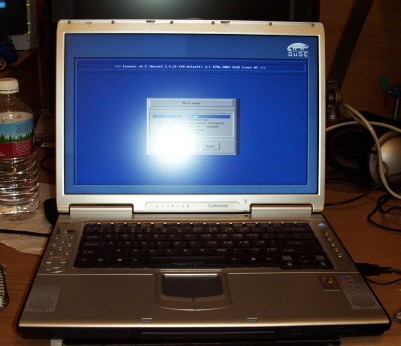 4) Loaded network driver "rtl8139", you need this to install from network, then plugged in RJ-45.
WiFi install won't work.
5) Installed from mirror.storagetek.com FTP.
^-- This part can take a while. It loads the necessary stuff to start the installation.
Now in YAST (SUSE installer):
6) Formatted the Linux Partition and installed boot sector (GRUB).
All the partitioning stuff:
Partitions:
1) /dev/hda1 = 23 gigs = Windows XP Pro, left untouched.
2) /dev/hda2 = 4 gigs = FAT32 Drive D: (for sharing data and MP3's--> read manual for more info)
3) /dev/hda5 = 1 gig = Linux SWAP, formatted again.
4) /dev/hda6 = 10 gigs = SUSE 9.0, fomratted again.
Boot Partition = GRUB. Set grub to (default) boot Windows first (don't ask) and Linux Second.
7) Selected all the software that I wanted and some I don't need.
Be warned: this can take an hour or more (mainly MORE). Heh.
4) Loaded network driver "rtl8139", you need this to install from network, then plugged in RJ-45.
WiFi install won't work.
5) Installed from mirror.storagetek.com FTP.
^-- This part can take a while. It loads the necessary stuff to start the installation.
Now in YAST (SUSE installer):
6) Formatted the Linux Partition and installed boot sector (GRUB).
All the partitioning stuff:
Partitions:
1) /dev/hda1 = 23 gigs = Windows XP Pro, left untouched.
2) /dev/hda2 = 4 gigs = FAT32 Drive D: (for sharing data and MP3's--> read manual for more info)
3) /dev/hda5 = 1 gig = Linux SWAP, formatted again.
4) /dev/hda6 = 10 gigs = SUSE 9.0, fomratted again.
Boot Partition = GRUB. Set grub to (default) boot Windows first (don't ask) and Linux Second.
7) Selected all the software that I wanted and some I don't need.
Be warned: this can take an hour or more (mainly MORE). Heh.
 8) After installation was finished I setup the hardware. As far as I can recall (should have written
this stuff down), I left most stuff default. The ethernet driver is rtl8139, the video was detected
(ATI Mobility) and i set resolution to 1280x800 (default WXGA resolution), uhm....lets see...
everything was pretty straight forward. So when you get to this part, you should have no problems.
Because well...I didn't have any info about the install process when I started and everything
seemed to go well.
9) After the install was done, everything seemed to work great.
Sound works, video is a little choppy because of no 3D.
Thats pretty much it.
8) After installation was finished I setup the hardware. As far as I can recall (should have written
this stuff down), I left most stuff default. The ethernet driver is rtl8139, the video was detected
(ATI Mobility) and i set resolution to 1280x800 (default WXGA resolution), uhm....lets see...
everything was pretty straight forward. So when you get to this part, you should have no problems.
Because well...I didn't have any info about the install process when I started and everything
seemed to go well.
9) After the install was done, everything seemed to work great.
Sound works, video is a little choppy because of no 3D.
Thats pretty much it.
Ok, well this is pretty much all I have to say for now.
If I remember anything else I'll put it up here.
Thanks for reading all this.
If you have any questions or suggestions,
don't hesitate to email me: root_at_mozy_dot_org
YES ROOT.
Page created by mozy
 TuxMobil - Linux on laptops, PDAs and mobile phones
All trademarks and copyrights are property of their respective owners.
TuxMobil - Linux on laptops, PDAs and mobile phones
All trademarks and copyrights are property of their respective owners.
 M505X Notebook
M505X Notebook
 M505X Notebook
M505X Notebook
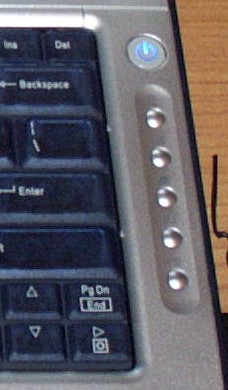

4) Loaded network driver "rtl8139", you need this to install from network, then plugged in RJ-45. WiFi install won't work. 5) Installed from mirror.storagetek.com FTP. ^-- This part can take a while. It loads the necessary stuff to start the installation. Now in YAST (SUSE installer): 6) Formatted the Linux Partition and installed boot sector (GRUB). All the partitioning stuff: Partitions: 1) /dev/hda1 = 23 gigs = Windows XP Pro, left untouched. 2) /dev/hda2 = 4 gigs = FAT32 Drive D: (for sharing data and MP3's--> read manual for more info) 3) /dev/hda5 = 1 gig = Linux SWAP, formatted again. 4) /dev/hda6 = 10 gigs = SUSE 9.0, fomratted again. Boot Partition = GRUB. Set grub to (default) boot Windows first (don't ask) and Linux Second. 7) Selected all the software that I wanted and some I don't need. Be warned: this can take an hour or more (mainly MORE). Heh.
8) After installation was finished I setup the hardware. As far as I can recall (should have written this stuff down), I left most stuff default. The ethernet driver is rtl8139, the video was detected (ATI Mobility) and i set resolution to 1280x800 (default WXGA resolution), uhm....lets see... everything was pretty straight forward. So when you get to this part, you should have no problems. Because well...I didn't have any info about the install process when I started and everything seemed to go well. 9) After the install was done, everything seemed to work great. Sound works, video is a little choppy because of no 3D. Thats pretty much it.
TuxMobil - Linux on laptops, PDAs and mobile phones All trademarks and copyrights are property of their respective owners.